Most presentation slides sucks.
This is because people trying to include so many information into a slide.
As a result, the slide is hard to understand and looks messy.
Then, how to make a good presentation slides?
Here are simple tips and example of best-designed presentation slides for your reference.
1. Simple
Simple is beautiful. Simple slide can communicate better. It is easy to understand, and people instantly know what you are talking about.
Here is sample of slides using simple approach:
2. Visual
A good slide has strong visual. Choose the right image to communicate your message. A good image worth more than a thousand words. That’s why if you can make a good presentation slide with good visual, you don’t need much text.
Look at samples of presentation slides below.
3. Contrast
If you want to design a good slide, make sure you have enough contrast. This is the most important thing in slide design. Contrast helps you emphasize key message. Contrast makes your slide interesting. Contrast makes audience keep listening to you.
Take a look sample of slides with good contrast below. As you can see, contrast can be created using colors, fonts, or size.
4. Consistent
Have you ever seen a slide deck with so many colors that makes you confuse?
Color is good, as long as you use it consistently.
Before you design a slide, decide what colors you wants to use. The chosen colors will be your color scheme.
Use it consistently and repetitively to create connection between a slide to another. Audience will understand they belong to the same communication. A harmonized communication.
A good presentation slides below shows you how colors can make a harmony in your slides.
Next time you make a presentation slides, make sure to make it simple, visual, contrast and consistent.
If you want to get inspiring slide above, you can get it from here.









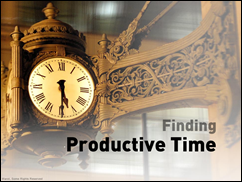
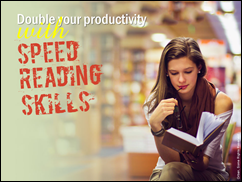

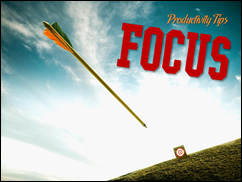


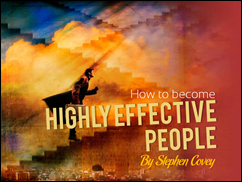

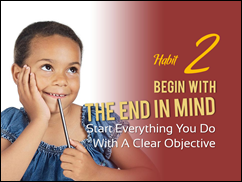

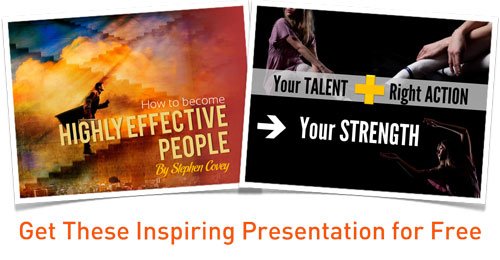




Fabulous, what a web site it is! This webpage provides helpful data to us, keep
it up.