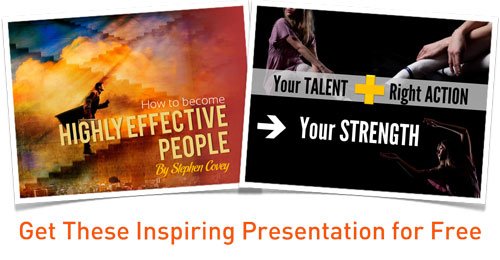Having a beautiful PowerPoint slide is not enough to guarantee your presentation success. There is time where you must deliver those slides effectively in front of the audience.
Here are four specific tips on how to deliver an effective presentation you should know.
1. Get rid of the obstacle you will possibly face
In our presentation, we often have a very limited space due to the things around us. For example, desk, chair, and LCD projector which are put right in the centre of the room. This can cause the presenter can only stand in one side of the room.
You cannot stand in the centre of the room or walk across to the other side of the room because your shadow will block the slide show while you’re walking across to the other side of the room. That is why you should know how to set LCD projector properly.
Your movement also will be limited because of the microphone you use. Wire microphone will make your movement limited. That’s why instead of using the wire mic, you can use the wireless one. By using wireless mic, you can move freely because you will not be bothered by the wire we usually find if we use the wire mic.
2. Use Remote Control Clicker
If you use presentation slide, I think it is a tool you should have. Unless, you will have to deliver your presentation near your laptop. You can imagine the frustration faces of the audiences who should wait for you to walk to your laptop to turn the slide.
“Ooo…. I don’t need such tool, Sir because I have asked one person to sit near my laptop to operate the slide while I am delivering my presentation.”
This way has weakness. First, we feel sorry to the person you asked to operate the slide because he must sit near the laptop in the whole presentation only for click the next button.
Besides, you will have to say “Next… next.” as in instruction to move the slide. It is often destruct the attention of the audience.
Second, although you have given the instruction, still there will be mistake on the timing to turn one slide to another. Your presentation plot can be disturbed or even worse.
That’s why you should use the remote control clicker. Make sure you are the one who take full control over your presentation slides. When you choose a remote control clicker, I suggest you to choose the one which has fade to black feature, with which you can switch your slide off immediately.
3. Mind Your Body Orientation
When a presenter is delivering his speech often his body orientation changes, not facing the audience anymore but facing the slide instead. When this happens, the presenter looses contact with the audiences.
A presentation is one of many communication forms where eye contact is a must and crucial. It is like the analogy when you want to talk to a person and he stares at his phone instead of your eyes. Of course you don’t want it, do you?
That is why you should be aware of your body orientation. Remember that the most important thing in your presentation is your audiences. Your task is to communicate with them, not too focus on the slide you use.
4. Use Speaker Note Feature
Speaker Note will function as your “cheat” while you deliver your presentation. Consider this note as an insurance you can use if in the middle of the presentation you forget what to say.
But you need to know that speaker note can only be used only if it’s needed. You must do the preparation and practices to deliver your points.
If in the presentation you only read the speaker note in your laptop, you will not perform an amazing presentation.
Those are four tips on how to deliver PowerPoint presentation you should know. Try it yourself. If there are other tips, don’t hesitate to add and write it down in the comment below.