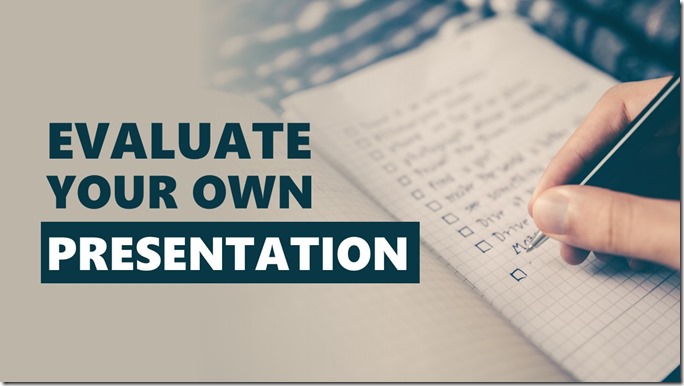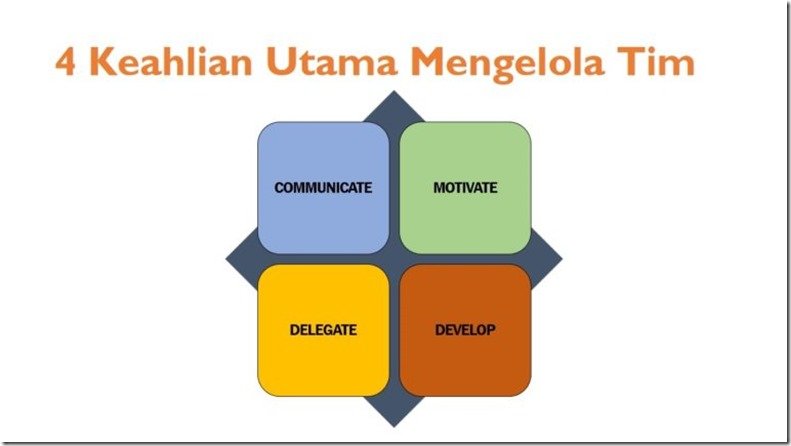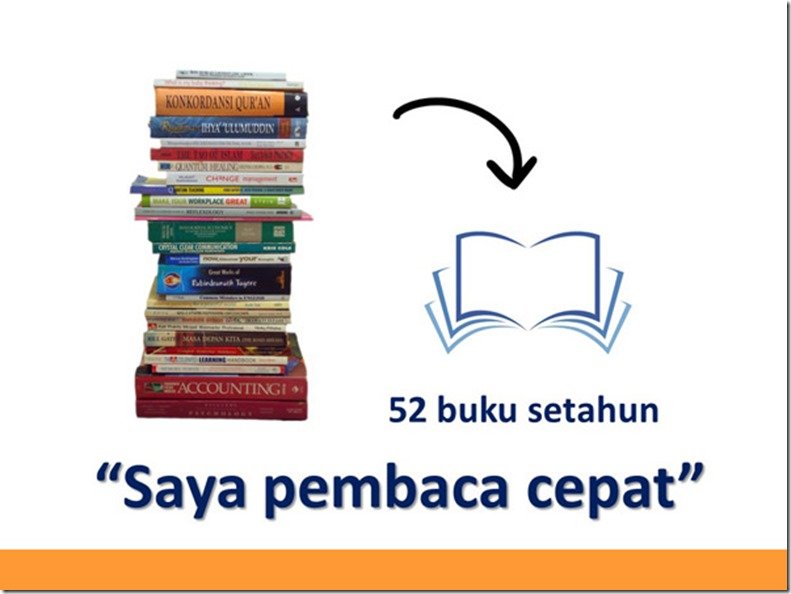This is the era of digital transformation and you still have no clue how to deliver online presentation? Oh-oh. What if next week you have to manage a large project and it requires support from many people, but they are spread in cities or places far away from your workplace?
The easiest way to engage with this kind of working team is through online presentation or online meeting using digital applications or software. Online presentations are very effective media to make everyone from different spot can work together collaboratively without leaving their places.
In this article, we are not going to give you the step by step on how to make an online presentation from scratch, but more on how to make it effective, efficient, and correct. Well, here we go.
1. Choose the right device

Using the right tool to provide online presentations is the most important thing of all. Make sure your team has installed online meeting software to their devices, such as GoToMeeting, join.me, and so on. These software allow you to monitor who is online and communicate about the same points. Send meeting notifications via e-mail. You should be able to make sure everyone engaged with your presentation receives an e-mail and confirms their presence.
2. Be on time
Make sure that each team member is present in the online meeting room at scheduled time. It is pretty irritated if we can’t start the presentation just because one or two people are late. To make it easier for you and your team, set a calendar along with an alarm that can be sent via e-mail as a reminder. For team members who really can’t attend the online meeting, let them see the meeting video record every time they have time. Online meeting software usually includes this recorder feature.
3. Simple

Simplicity is not only applies to offline presentations. Online presentations are also better delivered through simple slides. Too much text will confuse and going to be difficult for your team members to read. They also won’t remember long sentence or definition. Make simple headlines, with three or four points as explanation or supporter. The fewer, the better.
4. Clear and efficient
Just do a short online presentation. At the very least, make one slide to represent three or four materials. Limit your presentation duration 10 minutes at the most. If there is a lot of material that you want to convey, divide them into several parts during the meeting. It’s much better than to stuff your team member with so many information at one time.
5. Practice, practice, and practice

Everyone knew practice makes perfect. Make sure you deliver an online presentation with the right order and good articulation, also with normal speech speed. Your voice must be heard clearly by each member of the team through the device. After the presentation, you can review your online presentation through the video recorder feature.
6. Be visual
Images represent many words. Therefore, rather than lengthy with sentences, it is better to choose images, photos, or short videos that represent what you want to convey in the presentation. If not everyone can access the video, give them the URL, so they can download it whenever they have time.
7. Entertaining

Yes, business meeting is a serious situation, but working should be fun too sometimes, right? A business presentation certainly contains a lot of factual and informative things. It is possible for your team members to feel bored quickly, especially when they have to follow the presentation through their device screens. So, spread a little sprinkle to your presentation. Stories or humor are good stuff. Your team members will tend to listen to you carefully. Plus, they will remember more of what you said to them.
8. Fair and strict moderation

Though it’s online meeting, make it possible for team members to ask questions and chat with you or other team members after the presentation. There are online meeting software feature that allowed moderator to manage conversation and Q & A session, to let one team member talk, while others can only listen (muted), because it will sound annoying, if one speaks and the other immediately responds. Set the time that will be used for the Q & A session and discussion.
9. Planning a follow up
Write down points of follow-up that you will take from online meeting. The you can add up with other points came up from the meeting. This preparation of follow-up points is important to cut down meeting time. It will also help you and team member to get conclusions and follow-up plans.
10. Finish it on time

Finish it on time. If it starts on time, then you have to end your presentation on time, too. Your team members are busy people and they may also have appointments or other activities. Respect their time and tell them they can always be connected to you to submit questions that have not yet been reviewed in your online presentation or if they would like to gain more information.
Wow, there are a lot of points! But actually these preparation is similar as the one you do for an offline presentation. The difference is probably only in the use of software and time efficiency. Have a practice and good luck with your online presentation. (*)